目錄
仿 vim 編輯器實作
為了搞懂檔案路徑的方法和邏輯決定寫一個「仿vim編輯器」玩玩
雖然遠不及於真正的vim
但希望以下程式碼可以幫助到正在學習檔案路徑的你
以下程式碼有用到 「 Urwid 」這個 package
使用之前請先在終端機輸入
pip3 install urwidUrwid 官方網站:http://urwid.org/
我的github: https://github.com/LichtLiu/pg_vi
只要將以下程式碼貼到新建的.py檔,即可直接享用
"""
COMMAND
'cd ..' : back to the parent directory.
'cd': back to home
'lsfile' : list all the files under the current location.
'lsdir' : list all the directory under the current location.
'man': list the instructions
'mkfile' : create a new file.
'exit' : shut down the procedure.
"""
import sys
import urwid
from pathlib import Path
import os
from os import walk, listdir
from os.path import isfile, join, isdir
class LineWalker(urwid.ListWalker):
"""ListWalker-compatible class for lazily reading file contents."""
def __init__(self, name):
self.file = open(name)
self.lines = []
self.focus = 0
def get_focus(self):
return self._get_at_pos(self.focus)
def set_focus(self, focus):
self.focus = focus
self._modified()
def get_next(self, start_from):
return self._get_at_pos(start_from + 1)
def get_prev(self, start_from):
return self._get_at_pos(start_from - 1)
def read_next_line(self):
"""Read another line from the file."""
next_line = self.file.readline()
if not next_line or next_line[-1:] != '\n':
# no newline on last line of file
self.file = None
else:
# trim newline characters
next_line = next_line[:-1]
expanded = next_line.expandtabs()
edit = urwid.Edit("", expanded, allow_tab=True)
edit.set_edit_pos(0)
edit.original_text = next_line
self.lines.append(edit)
return next_line
def _get_at_pos(self, pos):
"""Return a widget for the line number passed."""
if pos < 0:
# line 0 is the start of the file, no more above
return None, None
if len(self.lines) > pos:
# we have that line so return it
return self.lines[pos], pos
if self.file is None:
# file is closed, so there are no more lines
return None, None
assert pos == len(self.lines), "out of order request?"
self.read_next_line()
return self.lines[-1], pos
def split_focus(self):
"""Divide the focus edit widget at the cursor location."""
focus = self.lines[self.focus]
pos = focus.edit_pos
edit = urwid.Edit("",focus.edit_text[pos:], allow_tab=True)
edit.original_text = ""
focus.set_edit_text(focus.edit_text[:pos])
edit.set_edit_pos(0)
self.lines.insert(self.focus+1, edit)
def combine_focus_with_prev(self):
"""Combine the focus edit widget with the one above."""
above, ignore = self.get_prev(self.focus)
if above is None:
# already at the top
return
focus = self.lines[self.focus]
above.set_edit_pos(len(above.edit_text))
above.set_edit_text(above.edit_text + focus.edit_text)
del self.lines[self.focus]
self.focus -= 1
def combine_focus_with_next(self):
"""Combine the focus edit widget with the one below."""
below, ignore = self.get_next(self.focus)
if below is None:
# already at bottom
return
focus = self.lines[self.focus]
focus.set_edit_text(focus.edit_text + below.edit_text)
del self.lines[self.focus+1]
class EditDisplay:
palette = [
('body','default', 'default'),
('foot','dark cyan', 'black', 'bold'),
('key','light cyan', 'black', 'underline'),
]
footer_text = ('foot', [
"Text Editor ",
('key', "F5"), " save ",
('key', "F8"), " quit",
])
def __init__(self, name):
self.save_name = name
self.walker = LineWalker(name)
self.listbox = urwid.ListBox(self.walker)
self.footer = urwid.AttrWrap(urwid.Text(self.footer_text),
"foot")
self.view = urwid.Frame(urwid.AttrWrap(self.listbox, 'body'),
footer=self.footer)
def main(self):
self.loop = urwid.MainLoop(self.view, self.palette,
unhandled_input=self.unhandled_keypress)
self.loop.run()
def unhandled_keypress(self, k):
"""Last resort for keypresses."""
if k == "f5":
self.save_file()
elif k == "f8":
raise urwid.ExitMainLoop()
elif k == "delete":
# delete at end of line
self.walker.combine_focus_with_next()
elif k == "backspace":
# backspace at beginning of line
self.walker.combine_focus_with_prev()
elif k == "enter":
# start new line
self.walker.split_focus()
# move the cursor to the new line and reset pref_col
self.loop.process_input(["down", "home"])
elif k == "right":
w, pos = self.walker.get_focus()
w, pos = self.walker.get_next(pos)
if w:
self.listbox.set_focus(pos, 'above')
self.loop.process_input(["home"])
elif k == "left":
w, pos = self.walker.get_focus()
w, pos = self.walker.get_prev(pos)
if w:
self.listbox.set_focus(pos, 'below')
self.loop.process_input(["end"])
else:
return
return True
def save_file(self):
"""Write the file out to disk."""
l = []
walk = self.walker
for edit in walk.lines:
# collect the text already stored in edit widgets
if edit.original_text.expandtabs() == edit.edit_text:
l.append(edit.original_text)
else:
l.append(re_tab(edit.edit_text))
# then the rest
while walk.file is not None:
l.append(walk.read_next_line())
# write back to disk
outfile = open(self.save_name, "w")
prefix = ""
for line in l:
outfile.write(prefix + line)
prefix = "\n"
class Filepath:
def __init__(self):
#self.default_path = Path.home()
#initial path
self.default_path = Path.cwd()
'''
These are a bunch of commands that can be usable
'cd ..' : back to the parent directory.
'cd': back to home
'lsfile' : list all the files under the current location.
'lsdir' : list all the directory under the current location.
'man': list the instructions
'mkfile' : create a new file.
'exit' : shut down the procedure.
'''
def is_command(self, user_command):
for key in Filepath._command_defaults.keys():
if user_command == key:
return True
else:
continue
def execute_command(self, user_command):
Filepath._command_defaults.get(user_command, lambda: 'Invalid')(self)
def pre_folder(self):
self.default_path = Path(os.path.abspath(os.path.dirname(self.default_path)+os.path.sep+"."))
def back_to_home(self):
self.default_path = Path.home()
def list_all_file(self):
onlyfiles = [f for f in listdir(self.default_path) if isfile(join(self.default_path, f))]
print("="*30)
for file in onlyfiles:
print("檔案:"+ file)
print("="*30)
def list_all_dir(self):
onlydir = [x for x in listdir(self.default_path) if isdir(join(self.default_path, x))]
print("="*30)
for directory in onlydir:
print("目錄:" + directory)
print("="*30)
def display_command_details(self):
print(__doc__)
def create_new_file(self):
name = input("請輸入新建檔案名稱( example.txt ):")
if name == 'exit':
return False
else:
if Filepath.is_exists(self,name):
print("\n\u26A0WARNING\u26A0==檔案已存在==\u26A0WARNING\u26A0 \n")
return False
else:
option = input("確定新建 "+name+ " 嗎?(y/[n])")
if option == 'y':
Filepath.create_new_file(self, name)
os.system('cls' if os.name == 'nt' else 'clear')
print("="*20+"\n"+ name +" 新建成功!\n"+"="*20+"\n")
else:
return False
def exit_the_program(self):
choice = input("確定要終止程式嗎?(y/[n])")
if choice == 'y':
os._exit(0)
else:
return False
_command_defaults = {
'cd ..':pre_folder,
'cd':back_to_home,
'lsfile':list_all_file,
'lsdir':list_all_dir,
'man':display_command_details,
'mkfile':create_new_file,
'exit':exit_the_program,
}
def is_exists(self,path):
temp_path = self.default_path /path
if temp_path.exists():
return True
else:
return False
# is file or path
def is_files(self,path):
# path = initial path / diretory's name or file name
temp_path = self.default_path /path
if temp_path.is_file():
return True
else:
self.default_path = temp_path
return False
def read_file(self,filename):
with open(self.default_path/filename, mode='r') as fid:
headers = [line for line in fid ]
print('\n'.join(headers))
def create_new_file(self,filename):
with open(self.default_path/filename, mode='w') as fiw:
return
def if_open_file(self, option):
if option == 'y':
return True
else:
return False
def get_file_name(self):
return self.default_path.name
def get_fullpath(self, fname):
print(self.default_path/fname)
return self.default_path/fname
def re_tab(s):
"""Return a tabbed string from an expanded one."""
l = []
p = 0
for i in range(8, len(s), 8):
if s[i-2:i] == " ":
# collapse two or more spaces into a tab
l.append(s[p:i].rstrip() + "\t")
p = i
if p == 0:
return s
else:
l.append(s[p:])
return "".join(l)
def main():
print(__doc__)
test = Filepath()
while True:
print("目前所在絕對路徑:")
print(test.default_path)
dir_name_or_command = input("請輸入檔案目錄下之檔名或目錄名稱或操作指令:").strip()
#if is (command) else is (path/file)
if test.is_command(dir_name_or_command):
os.system('cls' if os.name == 'nt' else 'clear')
command = dir_name_or_command
test.execute_command(command)
else:
os.system('cls' if os.name == 'nt' else 'clear')
dir_name=dir_name_or_command
#if (file) or (path) is exist
if test.is_exists(dir_name):
if test.is_files(dir_name):
#if open file or not
if test.if_open_file(input("是否要開啟"+dir_name+"(y/[n])")):
try:
#name = sys.argv[1]
name = test.get_fullpath(dir_name)
assert open(name, "a")
except:
sys.stderr.write(__doc__)
return
EditDisplay(name).main()
else:
os.system('cls' if os.name == 'nt' else 'clear')
print('\u26A0WARNING\u26A0==檔案目錄下沒有此檔案或路徑==\u26A0WARNING\u26A0 \n')
if __name__=="__main__":
main()使用方法
python3 <file_name>.py推薦入門書籍
精通 Python:運用簡單的套件進行現代運算(第二版)
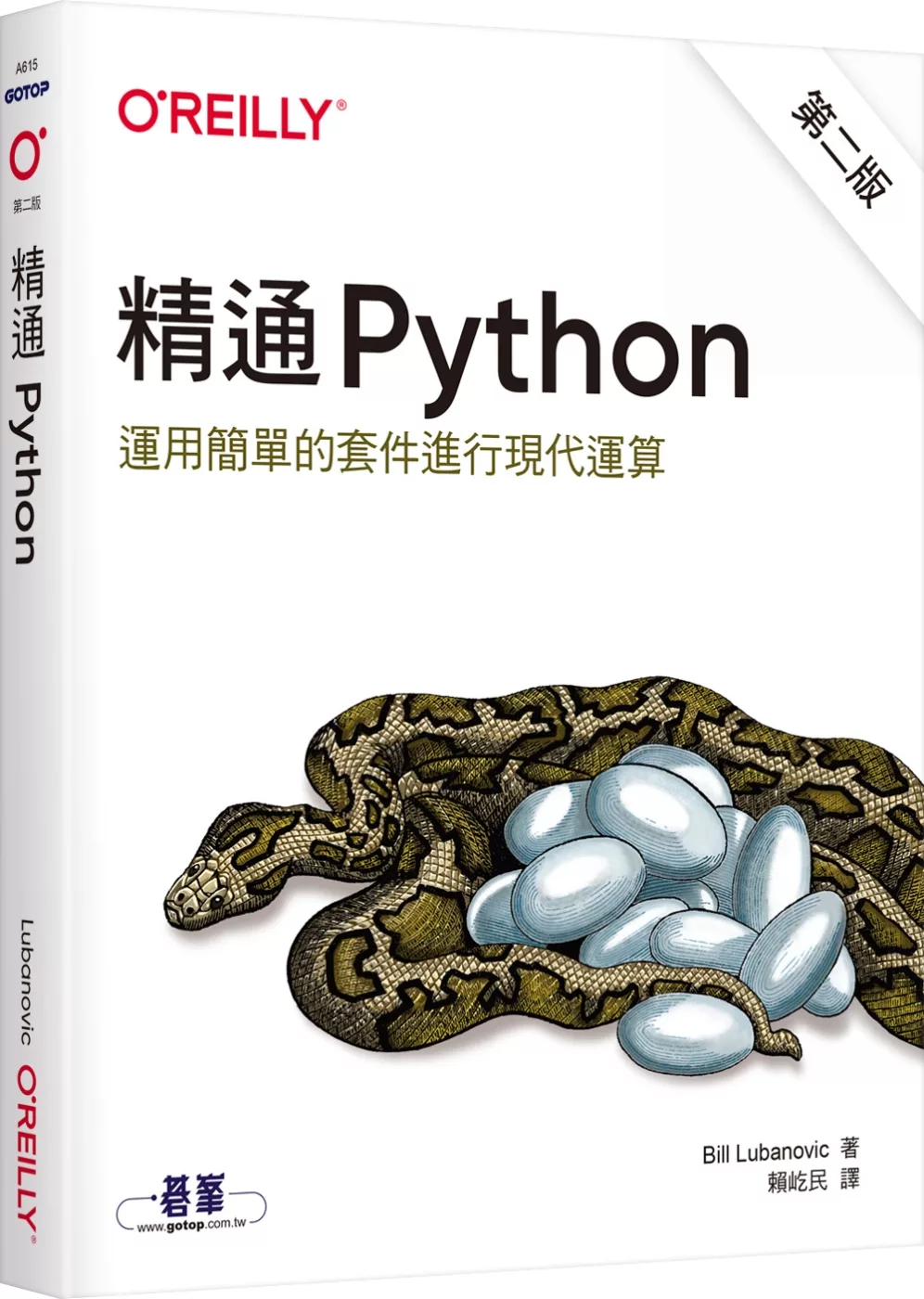
之前開始入坑python時就是用這本打底的(有換封面過)
這本書除了前幾張介紹基本的語法之外
後續幾張開始介紹與python相關的延伸性的功能
非常適合程式設計初學者以及剛要開始學習這個語言的讀者
羅列以下幾點關於本書大綱供大家參考
- 學習簡單的資料類型、基本數學運算與文字操作
- 以Python的內建資料結構處理資料
- 探索Python程式碼結構,包括函式的使用
- 使用模組與套件編寫大型Python程式
- 深入討論物件、類別與其他物件導向功能
- 檢視一般檔案、關聯式資料庫與NoSQL的儲存機制
- 使用Python建構web用戶端、伺服器、API與服務
- 管理系統工作,例如程式、程序與執行緒
- 瞭解並行處理與網路程式設計的基礎
流暢的 Python:清晰、簡潔、有效的程式設計
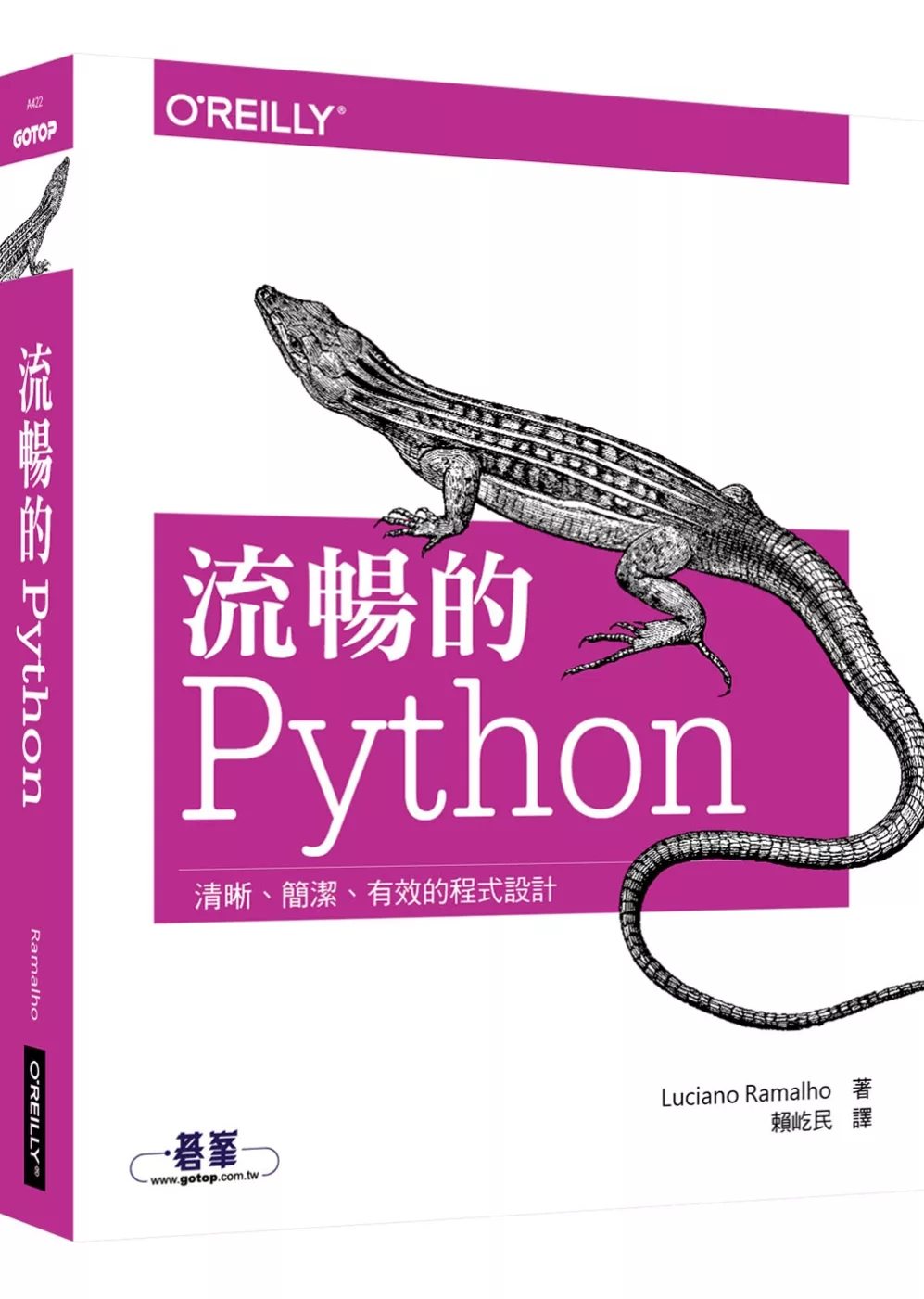
適合已經有Python程式語言基礎的人
這本書更詳細的介紹有關python的用法
讓我們寫的程式可以更加”Pythonic”
建議可以與英文版同時閱讀
以後在查閱stackoverflow文獻的時候能不因語言而產生隔閡
- Python 資料模型:瞭解特殊方法是讓物件具備一致行為的關鍵
- 資料結構:充分使用內建的型態,並瞭解 Unicode 時代中,文字 vs. bytes 之間的關係
- 函式就是物件:見識 Python 函式是一級物件,並瞭解這個事實如何影響熱門的設計模式
- 物件導向的習慣用法:學習參考、可變性、介面、運算子多載與多重繼承,並建構類別
- 控制流程:藉由 concurrent.futures 與 asyncio 套件,來充分活用情境管理器、產生器、協同程序與並行
- 中繼編程:瞭解特性、屬性描述器、類別修飾器與中繼類別的工作原理
如果對文章內容有任何問題,歡迎在底下留言讓我知道。 如果你喜歡我的文章,可以分享我的文章,讓更多的人看見我的文章。 追蹤我的Instagram,看我分享 #咖啡雞湯 #咖啡廳推薦 如果這篇文章對你有幫助, 可以幫我在下方按 5 個Like 讓我得到一些回饋, 支持我繼續寫出更多好文章!
- 【SSH】製作SSH key教學
 製作SSH key 1. 打開終端機(Bash/Terminal) 2. 輸入指令 3. 將指定的 SSH 私 … 閱讀全文
製作SSH key 1. 打開終端機(Bash/Terminal) 2. 輸入指令 3. 將指定的 SSH 私 … 閱讀全文 - 【快速架站】什麼是Hexo? 5分鐘快速架站教學
 What is Hexo? Hexo 是一個快速、簡單且強大的網誌框架。Hexo 使用 Markdown(或其 … 閱讀全文
What is Hexo? Hexo 是一個快速、簡單且強大的網誌框架。Hexo 使用 Markdown(或其 … 閱讀全文 - 【Python】Quick Sort 快速排序|演算法介紹、新手快速入門目錄 基本概念實際應用線上學習平台推薦udemy推薦入門書籍精通 Python:運用簡單的套件進行現代運算(第 … 閱讀全文
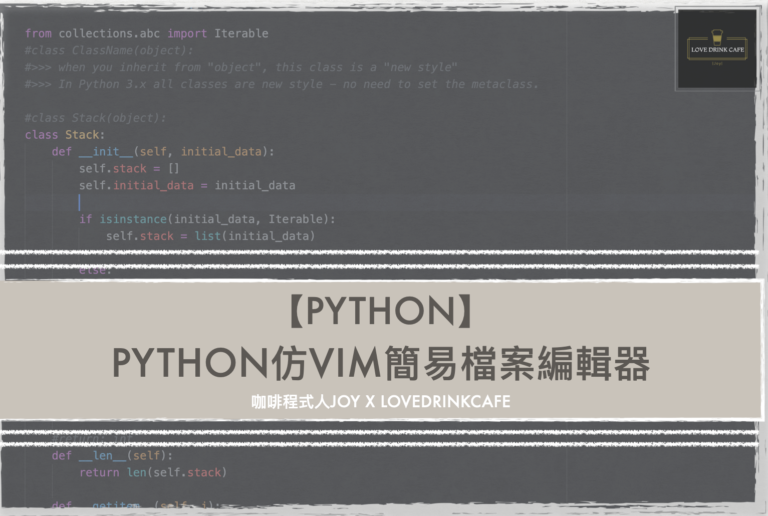





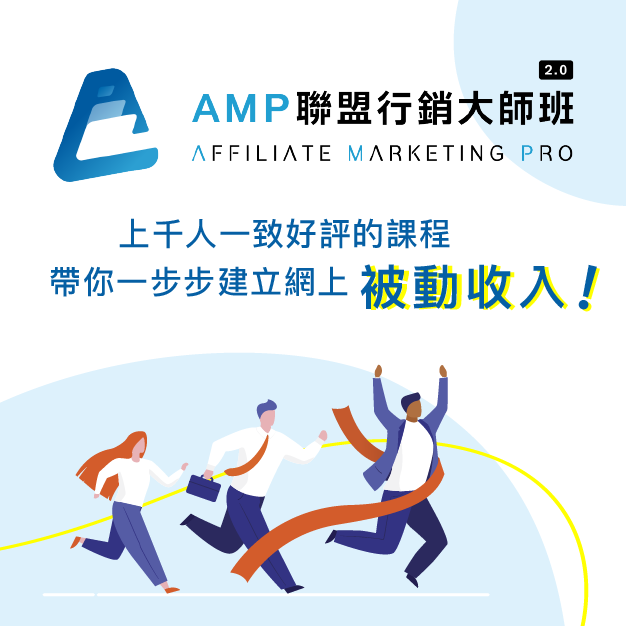
在〈【Python】仿vim簡易檔案編輯器〉中有 1 則留言