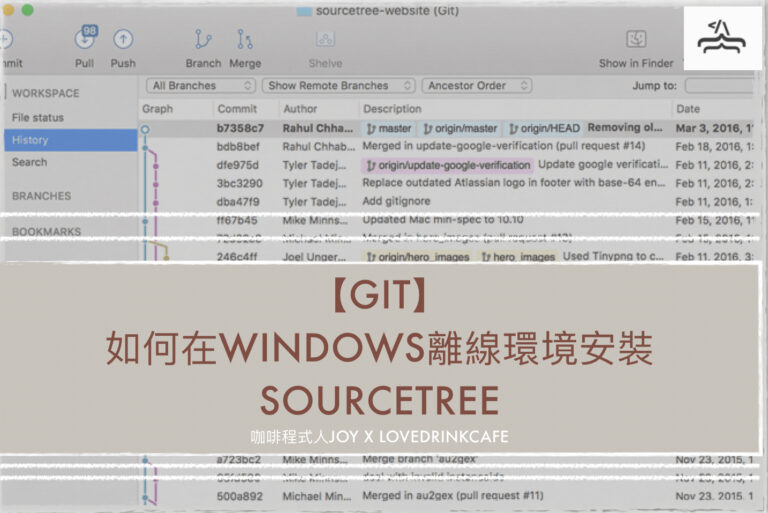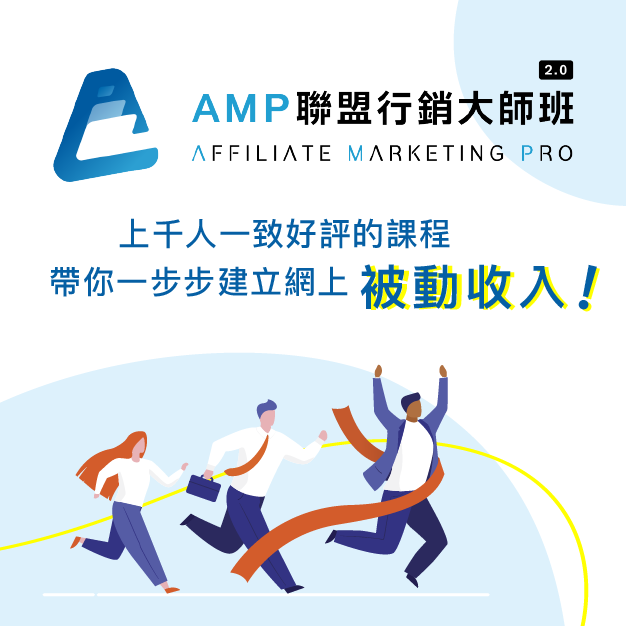目錄
前言
本篇介紹的是如何在離線環境下在Windows上安裝SourceTree
環境及所需軟體
環境:Windows 10
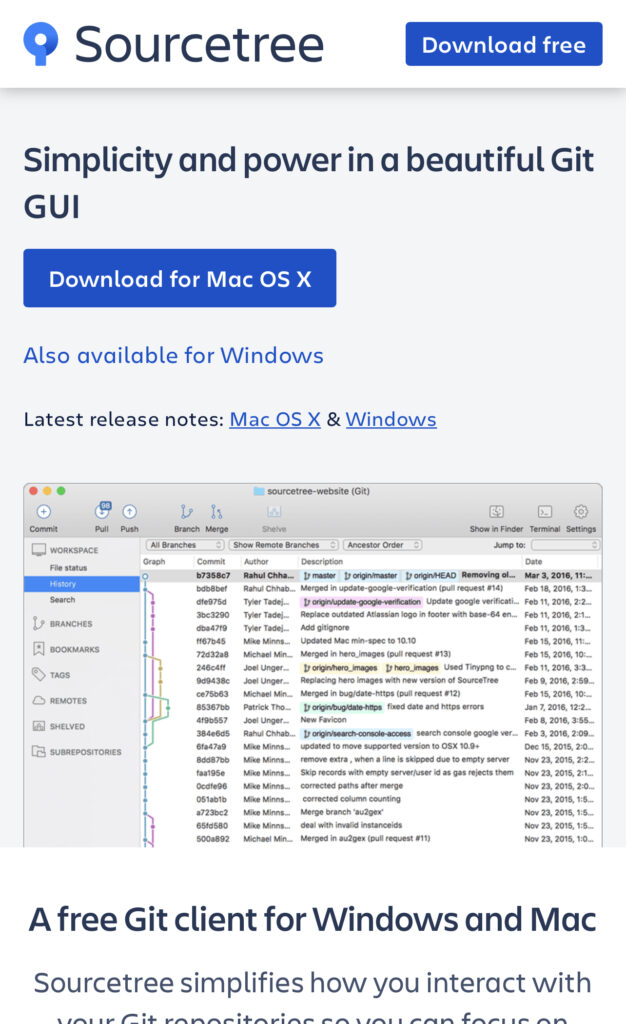
- SourceTree : 下載SourceTree點擊下載
- PortableGit : 下載ProtableGit點擊下載
開始安裝
- 將 PortableGit資料夾名稱 修改為 Git
- 將整個Git資料夾複製到
C:\ProgramFiles
3. 點擊SourceTree.exe開始安裝
4. 點擊 跳過
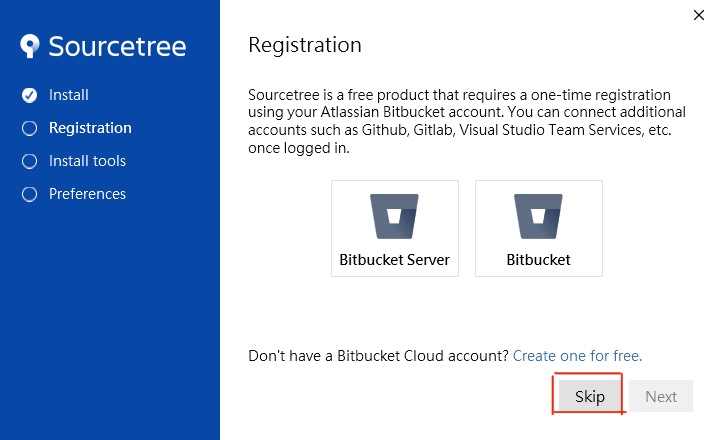
5. SourceTree會自動吃到剛剛搬到 C:\ProgramFiles\Git\cmd\git.exe
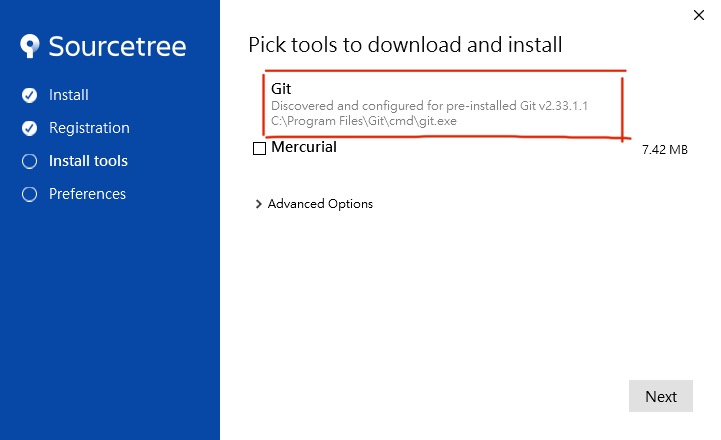
6. 偏好設定輸入 Author Name 跟 Email

7. 點擊 No 跳過SSH設定
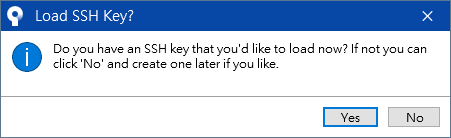
8. 完成後就能將有版控的專案點擊Add加到SourceTree裡摟!
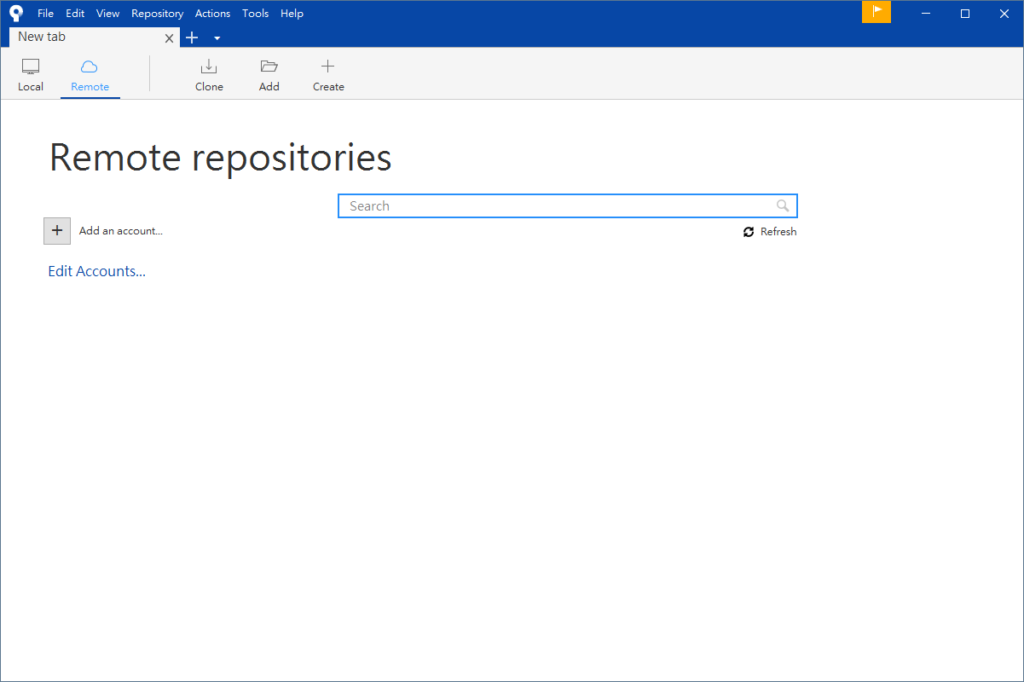
Git 學習課程推薦
Git & GitHub - The Complete Git & Github Course
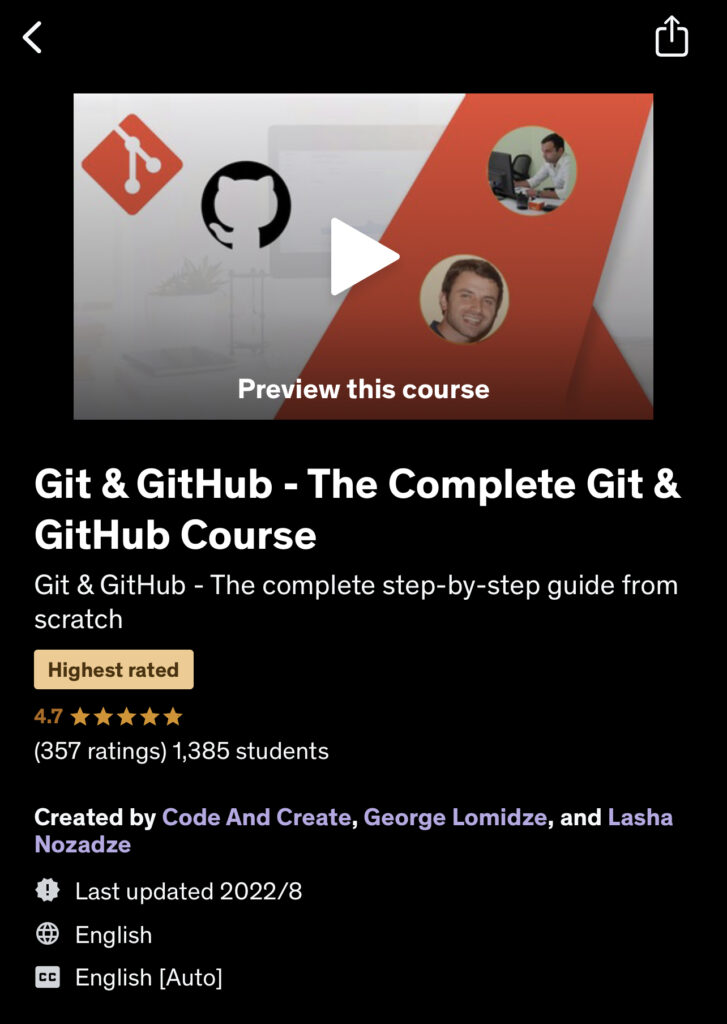
- 【SSH】製作SSH key教學
- 【快速架站】什麼是Hexo? 5分鐘快速架站教學
- 【Python】Quick Sort 快速排序|演算法介紹、新手快速入門
- 【Python】Insertion Sort 插入排序|演算法介紹、新手快速入門
- 【Python】Selection Sort 選擇排序|演算法介紹、新手快速入門